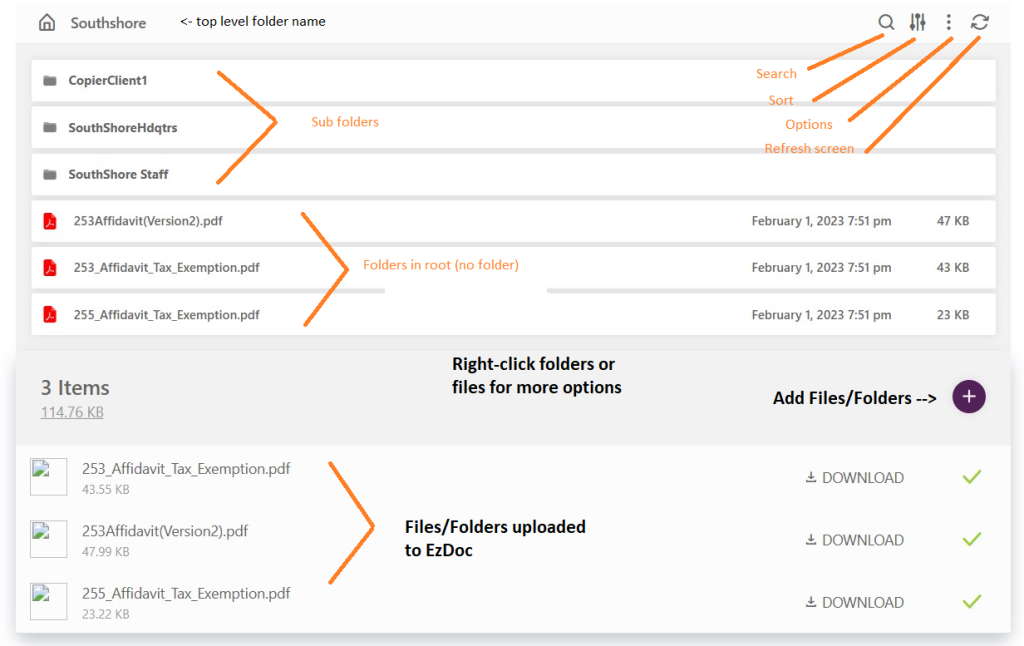EzDocFiler Web Powered by Imperial Software Systems
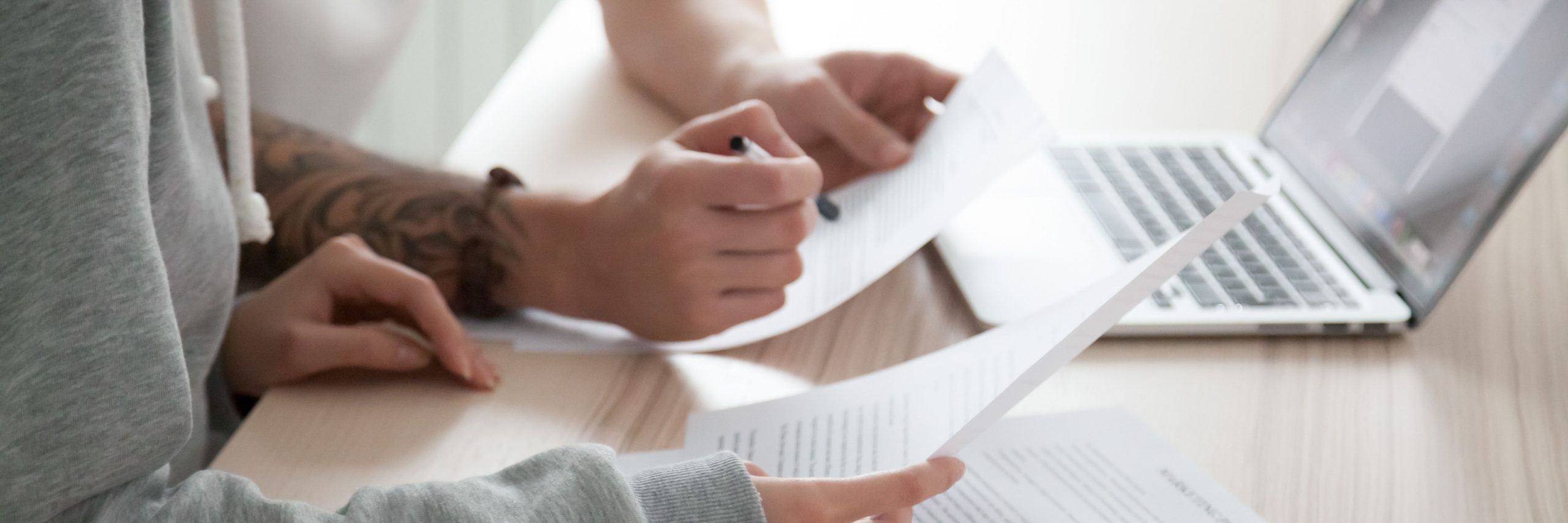
- Use the EzDoc interface to quickly upload folder or files in bulk. NO upload maximum. Select the + to get started.
- Use the right-side top toolbar to search, filter files, add folders, share, and more (icon with 3-vertical dots)
- Right-click functionality to move, rename, add folders, etc.
- Drag n drop files or folders (or right-click to move, delete, etc.)
- Hover over a file name for a quick preview. Select the file for full view
- The Search feature searches by file name or file content for PDF and Word documents. Search also looks in the Description filed. New – Click on the (i) info button to see what file the document is located in.
- Deleted files can be recovered within 30 days with Admin assistance
- See Scan or Email Documents to take advantage of other great features
- EzDoc account setup options
- Master account owners can have full feature set (access all files) and additional users have their own private folder (scan or email to root only). In this case, the owners can have access to ALL content while the staff has access to only their work.
- Alternately, EzDocFiler can be setup to only have private folders for all users (scan or email to root only). This may be useful where the owner does not want to have access to ALL content due to confidentiality (you may setup private folders for outside agents or clients and keep their data confidential to them).
Your dedicated email address to email or scan files into EzDocFiler is: [email protected]
- To upload documents from your scanner to EZDocFiler use the Scan-to-Email feature in most modern scanners.
Forward documents from any email to a private EZDocFiler folder using the upload steps below.
- Tag files in the subject line of your email to direct to a specific folder.
- Auto-archive Outlook or Gmail attachments sent to your email automatically (Setup a rule in your email client)
- Try it.
- Send an attachment to the root folder (not in any folder) using your dedicated EzDoc email address (then you can drag/drop anywhere).
- Send an attachment to your a new folder by including ONLY the folder name in the email Subject.
- Send it to an existing top-level folder using iss-foldername@emailitin.com.
- Alternately, you can send an email to an existing folder by entering the folder name in the Subject area using square brackets on both sides [foldername].
- NOTE: When files are emailed or scanned into EzDoc, you may have to REFRESH the application using the refresh button on the top-right EzDoc toolbar. Yes, you can also use the browser refresh button on your browser top toolbar. Typically files are available within a few seconds (depending upon size).
- Another consideration: Save your scanned docs or email attachments in a local folder on your PC. Then, use the EzDocFiler web interface to upload the folder(s) in bulk. This may be fasted option for high volume use.
- Store all important business documents in the cloud to access anywhere on any device
- Save all your email attachments automatically to secure cloud
- Email files directly to your EzDocFiler Lite app
- Scan documents directly to your EzDocFiler Lite app
- Give your clients access to a workspace to save critical documents
- Have your staff members save client info and documents securely
- Minimize paper documents in your office – less storage and filing space reduces rent
- Quickly upload entire folders for backup
- EzDocFiler Lite is a highly functional web-based mobile-friendly secure document management system.
- User(s) will log into their own secure EzDocFiler portal dedicated webpage after successful registration and approval.
- Add a button, link, or menu item to your website to access.
- WordPress sites can embed directly on their website
- Portal web page will be branded with your firm name and logo (www.ezdocfiler.com/companyname)
- Initial 5GB storage, upgradable to 1TB (1000GB) or more.
- Startup folders can be created with each new account or easily drag/drop upload or emailed in!
- Documents stored safely in secure Microsoft Cloud.
- Browse computer and upload documents(s) or an entire folder. No upload maximum.
- Share files or folders via email directly from the web interface (right-click)
- Search results now include the folder in which the file is located. This information can be viewed using the (i) button.
The Adobe Scan scanner mobile app turns your device into a powerful portable scanner that recognizes text automatically (OCR) and allows you to save to multiple files formats including PDF and JPEG. Scan anything — receipts, notes, documents, photos, business cards, whiteboards — with text you can reuse from each PDF and photo scan. Then share document to your EzDocFiler dedicated email address. Free trial then $9.99/mo
Get Adobe Scan for Android devices here: https://play.google.com/store/apps/details?id=com.adobe.scan.android&hl=en_US&gl=US
Get Adobe Scan for Apple devices here: https://apps.apple.com/us/app/adobe-scan-pdf-ocr-scanner/id1199564834
————————————
- Free mobile alternative: OCR – Image to Text – Extract – Apps on Google Play
- Free Windows alternative: Free Online OCR – Convert images and PDF to text
For more options, use the hamburger icon on the top-right toolbar. Check back to see an agent update for your ticket(s).
[supportcandy]